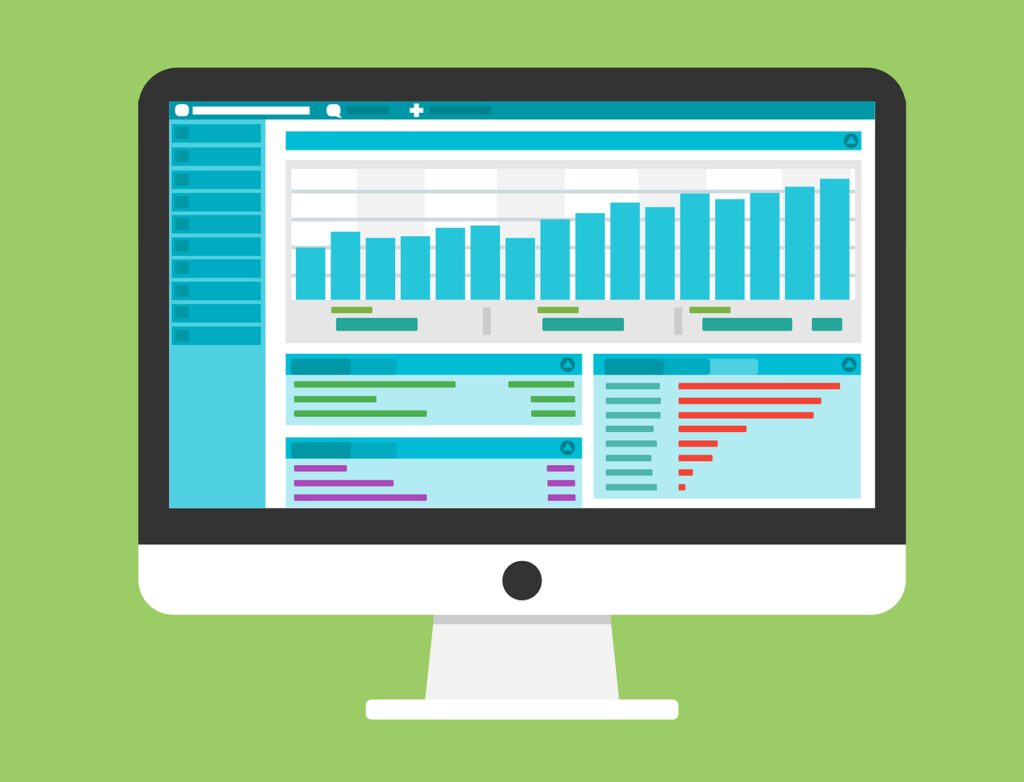Introduction
What is a content management system?
A content management system (CMS) is a software application that allows users to create, manage, and publish digital content, often on the internet. A CMS provides an interface for users to create and publish content, typically in the form of web pages, blog posts, and articles.
CMS platforms are designed to simplify the process of managing digital content, especially for non-technical users who may not have coding skills. They provide a user-friendly interface for creating and publishing content, and often include built-in tools for search engine optimization (SEO), social media integration, and website analytics.
Some popular CMS platforms include WordPress, Drupal, and Joomla, each with its own strengths and weaknesses. These platforms can be customized with themes and plugins to add additional functionality and design options.
Overall, a CMS is an essential tool for businesses and individuals who want to create and manage digital content without the need for technical expertise.
Importance of choosing the right CMS for your business or website
Choosing the right CMS (Content Management System) for your business or website is extremely important. A CMS is essentially the backbone of your website, allowing you to easily manage, update and publish content. Therefore, choosing the right CMS can significantly impact the success of your website. In this section, we will discuss some of the reasons why choosing the right CMS is important:
- User-Friendly Interface: A good CMS should have a user-friendly interface that makes it easy for you to manage your website’s content. It should be easy to navigate and update pages, add new content, and manage media files.
- Flexibility: Different CMS platforms offer varying degrees of flexibility. Some offer a wide range of customization options, while others are more rigid. Choosing a CMS that gives you the flexibility you need to create a website that meets your specific needs is important.
- SEO Friendliness: Your website’s visibility in search engine results is crucial to its success. A CMS that is SEO friendly can help you optimize your website for search engines, making it easier for potential customers to find you.
- Security: Security is a top priority for any website owner. Selecting a CMS that has a strong security track record and is frequently updated with the latest security features is vital to protecting your website and your users’ data.
- Scalability: As your business grows, your website’s needs may change. Your CMS should be able to keep up with your business’s growth and provide the necessary features and capabilities to support your evolving website needs.
- Cost: The cost of a CMS can vary greatly, from free open-source platforms to expensive enterprise solutions. Choosing a CMS that fits your budget and provides the necessary features is important.
In conclusion, selecting the right CMS for your business or website is crucial to its success. A good CMS should have a user-friendly interface, flexibility, SEO friendliness, security, scalability, and a cost that fits your budget. Take the time to research different CMS options and choose one that meets your specific needs. Here is a list of top 7 content management systems in the market today.
WordPress
Brief history of WordPress
WordPress is a free and open-source content management system (CMS) that was first released in 2003 by its founders, Matt Mullenweg and Mike Little. The platform began as a fork of an earlier blogging software known as b2/cafelog and has since grown to become one of the most widely used CMS in the world.
Since its launch, WordPress has undergone numerous updates and releases, each one bringing new features and functionality to the platform. In 2004, WordPress introduced support for plugins, which allowed developers to extend the capabilities of the platform in new ways. The following year, the platform added support for themes, which allowed users to customize the look and feel of their WordPress websites.
Over time, WordPress has continued to evolve and improve, with major updates often focused on enhancing the platform’s performance and security. In recent years, the platform has also become increasingly focused on meeting the needs of a more diverse range of users, with updates focused on accessibility, internationalization, and mobile responsiveness.
Today, WordPress powers over 40% of the web, with millions of people using the platform to create websites and blogs of all kinds, from personal blogs to large-scale corporate websites. Its widespread popularity is a testament to the platform’s flexibility, ease-of-use, and its vibrant community of developers and users who continue to contribute to its growth and development.
Key features of WordPress
WordPress is a popular and powerful content management system (CMS) that is used to create and manage websites. Some of the key features of WordPress are:
- Easy to use: WordPress is very easy to use, even for those who don’t have any technical knowledge. It has a user-friendly interface and straightforward navigation. You can easily create and publish content, manage your site’s appearance, and add new features.
- Customizable: WordPress offers a wide range of themes and plugins that you can use to customize your website’s appearance and functionality. You can choose from thousands of free and premium themes and plugins to add features such as contact forms, galleries, social media integration, and more.
- SEO-friendly: WordPress is designed to be SEO-friendly, which means that it is optimized for search engines like Google. It has built-in features like permalinks, meta tags, sitemaps, and more that help improve your site’s visibility in search results.
- Mobile responsive: With the increasing use of mobile devices, it’s essential that your website is mobile-friendly. WordPress themes are responsive, meaning that they automatically adjust to different screen sizes and resolutions.
- Security: WordPress is a secure platform that takes security seriously. It has regular security updates and offers a range of security features, such as two-factor authentication, password protection, and more.
- Multilingual: WordPress offers support for multiple languages, making it easy to create websites in different languages for a global audience.
- Community support: WordPress has a large and active community of users and developers who contribute to the ongoing development and improvement of the platform. This community offers support, resources, and advice to help you get the most out of your WordPress site.
Drupal
Brief history of Drupal
Drupal is a popular open-source content management system (CMS) that was first released in 2001 by Dries Buytaert, a Belgian web developer. The name “Drupal” comes from the Dutch word “druppel,” which means “drop.”
Initially, Drupal was developed as a message board system for Buytaert and his friends. However, he eventually decided to open it up to the public as an open-source project. Over time, Drupal evolved into a full-fledged CMS that could be used to build complex websites with a wide range of features.
One of the key features that made Drupal stand out from other CMSs was its modular architecture. With Drupal, users could easily add and remove modules to customize the functionality of their websites. This made it highly flexible and adaptable to a wide range of use cases.
Today, Drupal is widely used by businesses, non-profits, and government organizations around the world. It has a large and active community of developers and users who continue to contribute to its development and improvement.
Key features of Drupal
Drupal is a popular content management system (CMS) that is known for its flexibility, scalability, and security. Here are some key features of Drupal:
- Modular architecture: Drupal’s modular architecture allows you to easily add or remove functionality as needed. There are over 40,000 modules available in the Drupal community, covering everything from content management to e-commerce.
- Content management: Drupal provides a robust content management system that allows you to easily create, edit, and publish content. You can create different content types, such as articles, blog posts, events, and more.
- Customizable themes: Drupal allows you to customize the look and feel of your website with themes. There are thousands of free and premium themes available in the Drupal community.
- Multilingual support: Drupal supports multiple languages out of the box, making it easy to create a multilingual website.
- Search engine optimization (SEO): Drupal is built with SEO in mind, making it easy to optimize your website for search engines.
- Security: Drupal is known for its top-notch security features. The Drupal community is constantly working to identify and fix security vulnerabilities.
- Scalability: Drupal is scalable, making it ideal for websites of all sizes, from small blogs to large enterprise websites.
- Integration with third-party applications: Drupal can be easily integrated with third-party applications, such as CRM systems, e-commerce platforms, and social media platforms.
- Community support: Drupal has a large and active community of developers, designers, and users who are always willing to help and share their knowledge.
Joomla
Brief history of Joomla
Joomla is a popular content management system (CMS) that allows you to build and manage websites with ease. Here are some key features of Joomla:
- User-friendly interface: Joomla has a user-friendly interface that makes it easy to create and manage content on your website.
- Flexible content management: Joomla allows you to create and manage different types of content, including articles, images, videos, and audio.
- Customizable templates: Joomla has a wide range of customizable templates that can be used to give your website a unique look and feel.
- Multilingual support: Joomla supports multiple languages, making it easy to create a website that can be accessed by people from different parts of the world.
- Built-in SEO tools: Joomla has built-in SEO tools that help you optimize your website for search engines, making it easier for people to find your site.
- Third-party extensions: Joomla has a vast and active third-party development community, which provides a wide range of extensions that can be used to add more functionality to your website.
- Strong security features: Joomla is known for its strong security features, which help to keep your website safe from hackers and other online threats.
- Mobile-responsive design: Joomla templates are designed to be responsive, which means they can adapt to different screen sizes and devices, making your website accessible to mobile users.
- E-commerce support: Joomla has built-in support for e-commerce, making it easy to set up an online store and sell products or services on your website.
Key features of Joomla
Joomla is a popular content management system (CMS) that enables users to build websites and online applications. Some of the key features of Joomla include:
- User Management: Joomla allows administrators to create user groups and assign different levels of permission to them. This makes it easy to manage multiple users and their access to the website.
- Customizable Templates: With Joomla, users can choose from a variety of free and paid templates to use as the basis for their website design. These templates are fully customizable, so users can adjust them to fit their particular needs.
- Content Management: Joomla offers a robust content management system that allows users to easily create, edit, and publish content on their website. Users can create multiple categories and tags to help organize their content.
- Extensions: Joomla offers a wide range of extensions, including plugins, modules, and components, that can add additional functionality to the website. These extensions can be easily installed and customized to fit the user’s needs.
- Multilingual Support: Joomla supports multiple languages, making it a great choice for websites with international audiences. Users can easily create and manage content in multiple languages, and visitors can switch between languages with ease.
- SEO Friendly: Joomla is designed with search engine optimization (SEO) in mind, making it easy for users to optimize their content for search engines. Joomla includes features such as meta descriptions and search-friendly URLs to help improve website visibility.
- Mobile Friendly: Joomla websites are mobile-friendly by default, meaning that they are optimized to work on smartphones and tablets. This is important in today’s mobile-first world, where more and more people are accessing websites from their mobile devices.
Magento
Brief history of Magento
Magento is an open-source e-commerce platform that was first released in March 2008. The platform was developed by Varien, an online marketing company based in Los Angeles, California. The company was founded by Roy Rubin and Yoav Kutner in 2001. Initially, Magento was developed as a fork of osCommerce, another popular e-commerce platform.
The first public beta version of Magento was released on August 31, 2007. This version was developed under the codename “Bento”. The first stable release, Magento 1.0, was released on March 31, 2008. Magento 1.0 was a major improvement over its predecessor, osCommerce. It included a modular architecture, a web-based installer, and an extensive set of features.
In 2010, eBay acquired 49% of Magento, and in 2011, eBay acquired the remaining 51% of the company. In 2015, eBay sold Magento to a private equity firm, Permira, for $925 million. In 2018, Adobe acquired Magento from Permira for $1.68 billion.
Magento has undergone significant changes and updates over the years. In 2015, Magento 2.0 was released, which featured a revamped architecture, improved performance, and better user experience. Magento 2.0 also introduced a new admin panel and a new theming system. Since then, several versions and updates have been released to provide better functionality and performance to its users.
Key features of Magento
Magento is an open-source e-commerce platform that provides a wide range of features to enhance online shopping experiences for customers. Some of the key features of Magento are:
- Customizable design: Magento provides the flexibility to create custom designs, templates, and themes that can be tailored to your brand’s look and feel.
- Mobile responsiveness: The platform is mobile-responsive, which means that your online store will look great on any device, including smartphones and tablets.
- Robust product catalog management: Magento allows you to manage a large number of products with ease. You can create custom product attributes, import and export products, and manage pricing and inventory levels.
- Multi-store management: With Magento, you can easily manage multiple online stores from a single admin panel.
- Payment and shipping options: Magento supports a wide range of payment and shipping options, making it easy for customers to checkout.
- SEO friendly: The platform is SEO-friendly, allowing you to optimize your website for search engines and improve your online visibility.
- Built-in marketing tools: Magento has built-in marketing tools that help you promote your online store. You can create custom promotions, discounts, and coupons, and even launch email campaigns.
- Robust reporting and analytics: The platform provides detailed reporting and analytics, giving you insights into customer behavior, sales, and other key metrics.
Overall, Magento provides a comprehensive suite of features that make it an ideal e-commerce platform for businesses of all sizes.
Webflow
Brief history of Webflow
Webflow is a web development platform that allows users to create responsive websites without writing code. The company was founded in 2013 by Vlad Magdalin, Sergie Magdalin, and Bryant Chou. The founders were frustrated with the limitations of existing website building tools, which either required coding knowledge or offered limited customization options.
Webflow was designed to bridge the gap between code-based web development and drag-and-drop website builders. The platform uses a visual interface that allows users to design and build websites directly in their web browser. It also generates clean HTML, CSS, and JavaScript code in the background, which allows for greater flexibility and customization than traditional website builders.
In 2014, Webflow secured $1.5 million in seed funding from a group of investors, including Y Combinator, to help grow the company. Since then, Webflow has continued to grow in popularity, attracting a community of users ranging from freelance designers to large corporations.
In 2019, Webflow raised $72 million in a Series A funding round led by Accel, a venture capital firm with notable investments in companies like Slack, Dropbox, and Atlassian. The funds were used to further develop the platform, expand the team, and introduce new features and integrations.
Today, Webflow is used by over 1 million designers and businesses around the world, and it continues to evolve as a leading web development platform.
Key features of Webflow
Webflow is a web design and development tool that allows users to create and publish websites without having to write code. Some of the key features of Webflow include:
- Visual design interface: Webflow’s visual interface allows users to design websites without having to write any code. Users can drag and drop elements onto the canvas and customize them using the visual styling tools.
- Responsive design: Webflow allows users to build responsive websites that adjust to different screen sizes and devices. Users can create breakpoints to specify different layouts for different screen sizes.
- CMS: Webflow offers a content management system (CMS) that allows users to create and manage dynamic content on their websites. The CMS features include rich text editing, image and video hosting, and a powerful API for custom integrations.
- E-commerce: Webflow allows users to create and manage online stores using its e-commerce features. Users can customize the design and layout of their online store, manage inventory and orders, and accept payments through a variety of payment gateways.
- Hosting and publishing: Webflow provides hosting for websites created using its platform. Users can choose to publish their sites on a custom domain or a Webflow subdomain. Webflow also offers SSL certificates and other security features to ensure that websites are secure and reliable.
- Integrations: Webflow integrates with a variety of third-party tools and services, including Google Analytics, Zapier, Mailchimp, and more. Users can also use Webflow’s API to build custom integrations with other services.
Overall, Webflow is a powerful web design and development tool that offers a range of features and capabilities for creating and publishing websites. Its visual design interface, responsive design, CMS, e-commerce, hosting, and integrations make it a popular choice for designers and developers alike.
Ghost
Brief history of Ghost
Ghost is a free and open source blogging platform that was initially developed in 2013 by John O’Nolan, a former WordPress employee. The project was initially launched as a Kickstarter campaign, which raised over $300,000 in just 29 days.
The goal of the project was to create a simple and elegant alternative to WordPress that was focused solely on blogging. Ghost was designed to be faster, more secure, and more user-friendly than other platforms on the market.
After the Kickstarter campaign ended, the Ghost team spent the next year developing the platform and releasing regular updates. In 2014, Ghost 0.5 was released, which added support for multiple users, custom post types, and a new theme system.
Since then, Ghost has continued to evolve and grow. The platform has received regular updates and improvements, including a major redesign in 2019 with the release of Ghost 3.0. Today, Ghost is used by bloggers, publishers, and businesses around the world, and continues to be a popular choice for those who want a fast, simple, and reliable platform for their online content.
Key features of Ghost
Ghost is a popular open-source blogging platform that is designed for writers and content creators. It comes with a range of features that makes it a great choice for bloggers who are looking for a simple and easy-to-use platform to publish their content. Here are some key features of Ghost:
- Markdown editor: Ghost has a built-in Markdown editor that makes it easy for writers to format their content without having to use HTML. This means that bloggers can focus on their writing without worrying about coding or formatting.
- Customizable themes: Ghost comes with a range of customizable themes that can be easily tweaked to match the blogger’s brand or style. The themes are responsive, which means that they look great on all devices, including mobile.
- SEO optimization: Ghost has in-built SEO optimization features that make it easy for bloggers to optimize their content for search engines. This includes features like meta descriptions, tags, and social media integration.
- Membership and subscription: Ghost comes with a range of membership and subscription features that enable bloggers to create paid content or offer premium membership to readers.
- Analytics: Ghost has in-built analytics that provide bloggers with a range of metrics and data on their content performance. This includes traffic sources, page views, and engagement rates.
- Integrations: Ghost integrates with a range of third-party tools and platforms, including Google Analytics, Zapier, Mailchimp, and more. This makes it easy for bloggers to automate their workflows and streamline their content creation process.
Overall, Ghost is a powerful and user-friendly blogging platform that makes it easy for writers and content creators to create and publish high-quality content.
Sitecore
Brief history of Sitecore
Sitecore is a popular content management system (CMS) that has been around since 2001. It was founded in Denmark by five entrepreneurs who wanted to create a platform that would empower businesses to create and manage their own content without relying on technical experts.
The early versions of Sitecore focused mainly on web content management, but over time, it has evolved into a robust digital experience platform (DXP) that supports content management, marketing automation, e-commerce, and analytics. Today, Sitecore is used by more than 5,000 organizations in 100 countries, including some of the world’s largest and most well-known brands.
In recent years, Sitecore has gone through several major updates and releases, including the introduction of Sitecore Experience Platform (XP) 8.0 in 2014, which added new features like personalization and context marketing. Sitecore XP 9.0, released in 2017, introduced machine learning and other advanced capabilities to the platform.
Sitecore continues to innovate and improve its platform, with a focus on providing businesses with the tools they need to create integrated digital experiences that engage customers and drive growth.
Key features of Sitecore
Sitecore is a powerful digital experience platform designed to provide exceptional digital experiences across multiple channels and touchpoints. The key features of Sitecore that make it a popular choice for businesses include:
- Content Management: Sitecore offers a flexible and scalable content management system that allows businesses to create, manage, and publish content across various channels with ease.
- Personalization: With Sitecore, businesses can deliver personalized experiences based on user behavior, preferences, and demographics. It allows you to create tailored experiences for different user segments, leading to improved engagement and conversion rates.
- Analytics: Sitecore comes with robust analytics capabilities that provide deep insights into customer behavior and preferences. It allows businesses to track user interactions across different channels and touchpoints, enabling them to make data-driven decisions.
- Marketing Automation: Sitecore offers powerful marketing automation features that help businesses automate their marketing campaigns and drive engagement. It allows you to create and execute campaigns across various touchpoints, including email, social media, and mobile.
- Multisite Management: Sitecore enables businesses to manage multiple websites and applications from a single platform, making it easier to streamline processes and reduce operational costs.
- Integration: Sitecore is built to integrate with other third-party systems, making it easy to incorporate various tools and services into your digital ecosystem. It allows businesses to leverage existing infrastructure and data, improving operational efficiency and reducing costs.
Overall, Sitecore is a comprehensive digital experience platform that offers a wide range of features designed to help businesses deliver exceptional customer experiences across different channels and touchpoints.
Conclusion
Choosing the right CMS can be a daunting task, but by considering your needs and doing thorough research, it is possible to find the perfect fit. Here are some final thoughts and recommendations to consider when choosing the best CMS for your needs:
- Think about your goals: Determine what you want to achieve with your website and what features are essential to achieving them.
- Consider your budget: Determine how much you are willing to spend on a CMS and factor in the cost of additional plugins or themes.
- Analyze your skill level: Consider your technical ability and whether you would need a CMS that requires a high level of technical expertise or a user-friendly platform.
- Look for scalability: Consider if the CMS can grow with your business and accommodate increasing traffic and expanding content.
- Evaluate security: Ensure that the CMS you choose has robust security features to protect your website and sensitive data.
- Check for support: Choose a CMS that offers reliable customer support, including documentation, forums, and tutorials.
- Test before committing: Take advantage of free trials and demos to try out different CMSs before making a final decision.
By considering these factors, you can select a CMS that meets your needs and helps you achieve your goals efficiently and effectively.