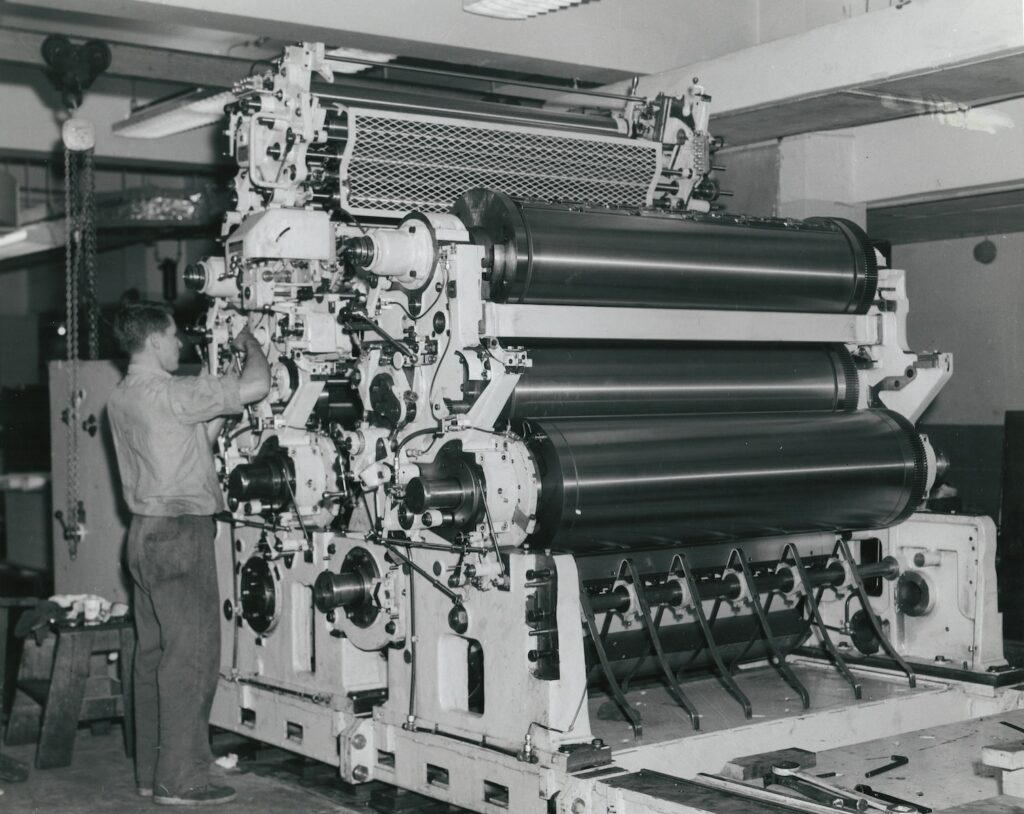What is Gutenberg?
Brief history of WordPress editor
WordPress editor has undergone several changes since its inception in 2003. The initial version of WordPress had a basic text editor, but in 2005, TinyMCE was integrated as its default editor. In WordPress 5.0, the editor underwent a major overhaul with the release of the new Gutenberg editor. The Gutenberg editor introduced a block-based editing system, which allows users to create content by assembling pre-built blocks. This replaced the traditional TinyMCE editor. Since then, the Gutenberg editor has been continuously improved with updates and releases of new features, making it easier for users to create professional-looking content.
Introduction of Gutenberg editor
Gutenberg is a block-based editor designed for WordPress that was introduced in 2018. It is named after Johannes Gutenberg, the inventor of the printing press, and marks a significant shift in the way content is created and edited in WordPress. With Gutenberg, content is broken down into individual blocks, each with its own unique settings and formatting options. This modular approach to content creation provides greater flexibility and allows users to create more complex layouts with ease. Gutenberg also includes a wide range of blocks for common content types, such as images, videos, and text, as well as the ability to create custom blocks. Overall, Gutenberg is a powerful tool that simplifies the content creation process for WordPress users.
Features of Gutenberg
Block-based editing
Block-based editing is a new way of creating content in WordPress Gutenberg. Rather than writing large chunks of text and editing them as a whole, Gutenberg breaks down your content into individual blocks that can be easily manipulated and moved around the page. Each block can be anything from a paragraph of text, an image, a video, or even custom blocks designed specifically for your site. This gives you more control over your page design and layout, allowing you to create more engaging content that is easier to read and more visually appealing. Overall, block-based editing simplifies the content creation process and gives you more flexibility to craft a stunning website.
Simplified user interface
In WordPress Gutenberg, the simplified user interface makes it easier for users to create and publish content without being overwhelmed by too many options. The interface focuses on a block-based editor, where users can easily add pre-designed content blocks or create custom ones. The blocks can be easily moved and resized within the page, and users can also insert media such as images and videos directly into the blocks. The simplified interface also provides quick access to frequently used settings, such as fonts and text formatting options, making it easier for users to customize and style their content. Overall, the simplified user interface in WordPress Gutenberg is designed to streamline the content creation and publishing process for users of all skill levels.
Customizable blocks
Customizable blocks in WordPress Gutenberg are individual components that can be added to a page or post. These blocks can be customized to fit specific needs by changing their settings, styles, and content. Users can choose from a variety of blocks such as headings, images, buttons, and more to create a personalized experience. Gutenberg allows users to create custom blocks using HTML and CSS, or they can download pre-made blocks from the WordPress plugin library. With customizable blocks, users have greater control over the design and functionality of their website, making it easier to create a unique and engaging user experience.
Compatibility with third-party plugins and themes
WordPress Gutenberg is compatible with most third-party plugins and themes, but it’s important to note that not all plugins and themes will work seamlessly with the new editor. The compatibility of third-party plugins and themes largely depends on how they were developed and coded. To ensure compatibility, it’s best to check with the plugin or theme developer before updating to Gutenberg. Many developers have already updated their plugins and themes to ensure compatibility with Gutenberg. It’s also important to keep both WordPress and third-party plugins and themes updated to ensure compatibility and avoid potential conflicts.
How to Use Gutenberg
Creating a new post with Gutenberg
Gutenberg is a new editor in WordPress that allows users to create posts and pages with a block-based approach. To create a new post using Gutenberg editor, first, login to your WordPress dashboard and click on Posts > Add New. Then, you will see a new editor screen where you can start creating your post. You can add different types of blocks such as text, image, video, gallery, etc. You can also customize each block by adjusting settings such as font size, color, alignment, etc. Once you have added all the content and blocks required for your post, you can publish it by clicking on the “Publish” button.
Adding and editing blocks
WordPress Gutenberg editor is a block-based editor that allows users to add and edit content by organizing it into blocks. Adding a new block is easy; simply click on the “+” icon and select the type of block you want to add. Gutenberg has a variety of blocks including text, image, video, quote, and more. To edit a block, simply click on the block and its settings will appear on the right-hand side of the editor. You can also move blocks up or down by dragging and dropping them into the desired position. In addition, you can customize the style and layout of each block according to your preferences.
Customizing block settings
WordPress Gutenberg editor provides an easy-to-use interface to customize block settings. When a block is selected, a block toolbar appears on the top of the block. This toolbar contains various options to modify the block’s settings such as alignment, font size, text color, and more. In addition to the block toolbar, the block settings panel can be accessed by clicking on the block’s settings icon (three dots), located at the top right corner of the block. The block settings panel provides advanced options to modify the block’s settings, such as adding custom CSS classes, enabling or disabling block features, and more. Customizing block settings in WordPress Gutenberg is efficient and easy, allowing users to create engaging content with ease.
Saving and publishing posts
Saving and publishing posts in WordPress Gutenberg is a straightforward process. To save a post as a draft, click the “Save Draft” button located in the top right corner of the editor. If you’re ready to publish your post, click the “Publish” button. Before publishing, you can also set a publication time and date using the “Publish” options. If you want to preview your post before publishing it, click the “Preview” button. Once you publish your post, it will be visible on your website to the public. You can also edit or update your post by clicking the “Update” button.
Pros and Cons of Gutenberg
Pros: Improved user experience, flexibility, and compatibility
With the release of WordPress 5.0, the Gutenberg editor has brought significant improvements in user experience, flexibility, and compatibility. The new editor has introduced a block-based approach, making it easier to create and customize content without the need for additional plugins or coding knowledge. Blocks can be easily added, rearranged, and customized, providing a more intuitive and user-friendly experience for content creators. The new editor also integrates smoothly with other popular WordPress plugins and themes, making it more compatible with a wide range of third-party tools. Overall, these improvements have made the WordPress Gutenberg editor a powerful and versatile tool for creating engaging and dynamic websites.
Cons: Learning curve, limited backward compatibility, and potential conflicts with existing plugins and themes
WordPress Gutenberg is a block editor introduced in WordPress version 5.0. While it offers many benefits, there are some cons to consider. First, users may face a learning curve when transitioning from the traditional editor to Gutenberg. Secondly, Gutenberg’s limited backward compatibility means that some plugins and themes may not work with it, causing potential conflicts. Finally, Gutenberg’s introduction can cause problems with existing themes and plugins that haven’t been updated to accommodate the new editor. These issues could be frustrating for users who are already comfortable with the traditional WordPress editor.
Conclusion
The Gutenberg editor is a major shift in the way WordPress handles content creation. It replaces the traditional WYSIWYG editor with a block-based system that allows users to create more complex layouts and design elements. The future of the Gutenberg editor is bright, with ongoing development and improvements being made. The WordPress development team is constantly adding new features and blocks to the editor, making it more powerful and flexible. As WordPress continues to evolve, the Gutenberg editor will become more integral to the platform, making it easier for users to create beautiful and functional websites without needing to know how to code.