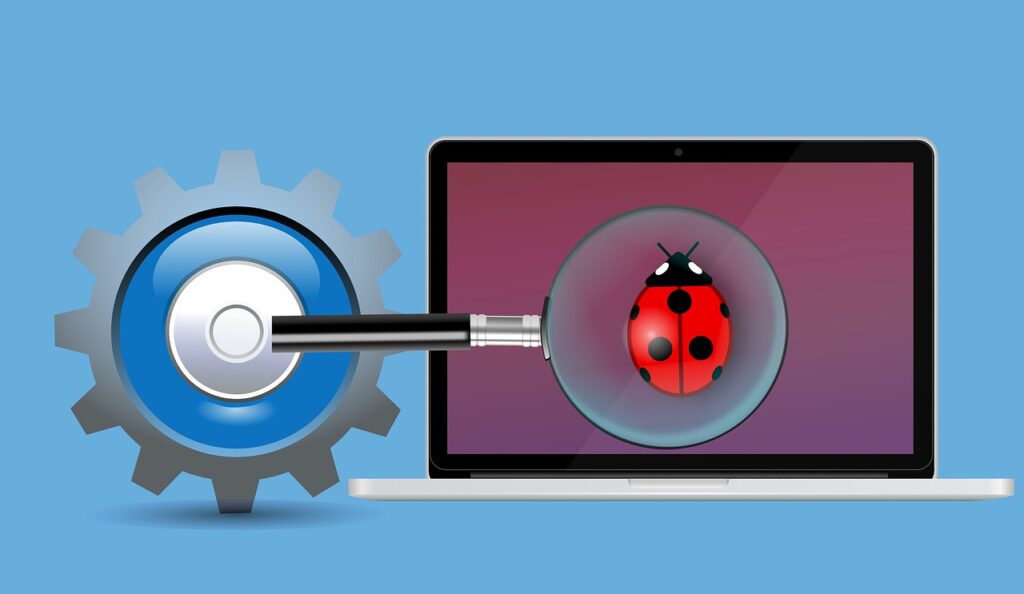Let’s say you are working on your website and suddenly see an error message – Error Establishing a Database Connection. If you are seeing this message, your users can see it too, and the website is no longer accessible. So, fixing the problem becomes a priority. Let us see how we can solve this error step by step.
What is “Error Establishing a Database Connection” About?
Before we can solve any problem, we must know how it came about. In WordPress, website information, such as plug-in settings, post data, login credentials, and others, are held inside a MySQL database.
When someone visits the website, WordPress queries the database using PHP and pulls the required data, structuring it as a complete webpage. Now, if WordPress can’t access the database for some reason, you get the “Error Establishing a Database Connection” problem.
If you see this error, you won’t be able to access your website’s dashboard. But if you’ve deployed caching on your website, users may be able to see an older version of your pages, giving you precious time to resolve the problem. Fortunately, the error is not difficult to resolve. Here are a few scenarios that you may encounter.
What can cause an “Error Establishing a Database Connection problem”?
Typically, there are four reasons you might see this error. They are listed below
1. Database corruption
The MySQL database contains a lot of information, and a corruption in any part of the database can cause the problem described above. The corruption may be caused by manual tinkering with the database or routine use.
2. Incorrect login credentials
The most common reason someone could see a database error is because of incorrect login credentials, which can be the name of the database, and its username or password. Note that these details are separate from your website login credentials.
3. Corruption in the core WordPress files
If your core WordPress files are corrupted, it may show the above error.
4. Problems with the server host
It is rare, but the server you host your website on may go down. In that case, WordPress can’t send queries to the database, and you will see the above error. Once the server comes back up, the website will be up again. Other times, if your database hostname does not match the database hostname specified in the database settings for WordPress, this error message can appear in your WordPress database.
How to Solve This Error?
There are a few things you can do to solve this error. Let us see what they are.
- Check the credentials of your WordPress Database
- Check the database host information
- Repair the WordPress database
- Check if the server is down
- Update the URL of your WordPress website in the database
Some of these tips require advanced knowledge of PHP. If you don’t know what you are doing and fiddle with the system files, it is possible that you may damage them, and the website will become unable. If that happens, you may have to restore an older version of the website. To avoid unnecessary trouble, ask your website administrator to fix the problem.
Conclusion
We see this error all the time, and we’ve had a lot of success fixing it. If we develop your WordPress website, you won’t have to worry about this issue. To learn more about how we can work together to get you the best WordPress website for your needs, feel free to contact us at [email protected]. We will get back to you expressly.