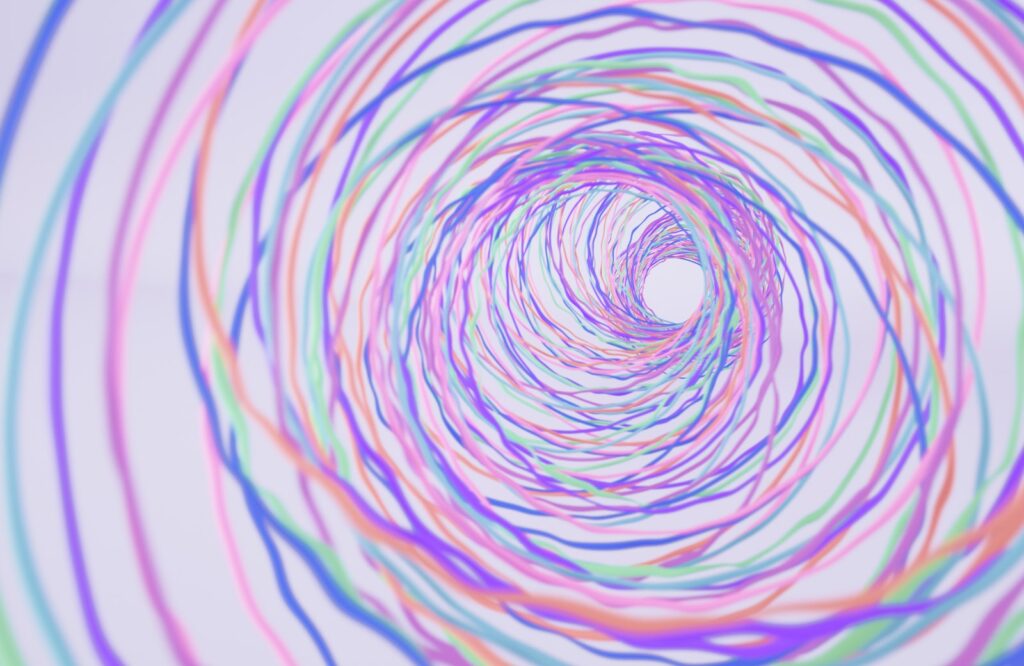Image optimization can make a big difference to user experience on your WordPress website, whether it be in speed or browsing experience. In this article, we are going to show you how you can optimize images for WordPress without sacrificing quality. We are also going to tell you about plugins that can do this for you if you don’t have time.
What is image optimization?
By image optimization, we mean you reduce the size of the image to the minimum possible, without sacrificing quality, so that the website loads faster. It may sound very technical but it is actually very easy. Today, we have many tools that can reduce the size of images by up to 80% without losing quality. This is done by a technique called compression. Compression can either be lossless or lossy. In lossless compression, the website doesn’t lose quality at all. In lossy compression, there may be a small reduction in quality, but not so much that your visitors will notice.
What are the benefits of image optimization?
First, it can help to improve the site’s load time, which can be important for visitors who are using a slow internet connection. Second, it can help to reduce the amount of storage space required for the site, which can be important for sites with large numbers of images. Finally, it can help to improve the quality of the images, which can be important for visitors who are looking at the site on a high-resolution device.
Some other less known benefits are improvement in SEO rankings, less bandwidth and storage requirements, and faster backups. It is a well-known fact that Google gives a higher rank to websites that load faster.
Image optimization speeds up website load time, reduces storage space requirement, improves image quality, SEO rankings, and enables faster backups.
How to optimize images so your website can perform better?
Images are an important part of any website or blog, but they can also be one of the biggest culprits when it comes to slow page loading times. Fortunately, there are a few simple steps you can take to optimize your images and improve your site’s performance.
First, always save your images in the correct file format. JPEG is best for photos, while PNG or GIF is better for images with fewer colors, like logos or line drawings. Secondly, make sure your images are the correct size. There is no need to upload a 4000px wide photo if it will only be displayed at 400px on your website. Finally, use an image compression tool to reduce the file size of your images without compromising quality.
What are the best tools for optimizing images for your website?
One of the most popular tools for image optimization is Adobe Photoshop. With Photoshop, you can easily resize, crop, and adjust the color and contrast of your images. Another popular tool is GIMP, which is a free alternative to Photoshop with similar features.
If you want to optimize your images for faster loading times and remove metadeta from images, you can use a tool like ImageOptim.
Photopea is a great online image editor, and we highly recommend it.
Adobe Photoshop, GIMP, ImageOptim, and Photopea are some excellent tools for optimizing images outside of WordPress.
What are the best image optimization plugins for WordPress?
There are a few great image optimization plugins for WordPress. Our favorites are WP Smush and EWWW Image Optimizer.
WP Smush is a great plugin for optimizing images. It automatically optimizes images as you upload them to your WordPress site. It also has a bulk smush feature that allows you to optimize all of the images on your site with just a few clicks.
EWWW Image Optimizer is another great plugin for optimizing images. It also has a bulk optimization feature, and it can optimize images that have already been uploaded to your WordPress site.
Both of these plugins are free, and they do a great job of optimizing images. If you want the best possible results, we recommend using both plugins.
Conclusion
You can’t avoid optimizing images for your WordPress website if you are serious about website traffic and user experience. Luckily, there are many tools and plugins that can do this task for you. Start optimizing your WordPress images today and notice the difference!