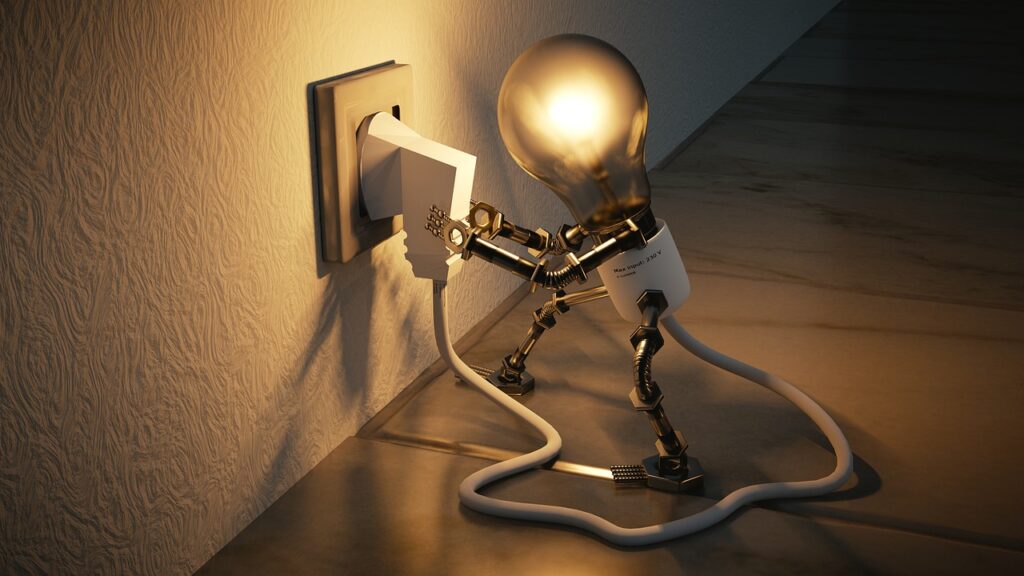Introduction
Gutenberg is the new block editor that was introduced in WordPress 5.0. It completely changes the way content is created and edited in WordPress. The purpose of Gutenberg is to provide a more intuitive and user-friendly editing experience for users. Instead of the classic editor, where you had to use shortcodes and HTML to format your content, Gutenberg uses a block-based system. This means that each piece of content is a separate block, and you can easily add, move and edit these blocks to create your content. Gutenberg also brings a number of new features and functionalities, such as reusable blocks and the ability to add custom blocks.
Gutenberg, the new WordPress editor, offers a lot of flexibility and customization options to create stunning web pages. However, to make the most out of this editor, you will require some plugins. These plugins add extra functionalities and features that can make your editing experience much smoother. Some of the top plugins for Gutenberg include those that provide additional blocks, styling options, and editing functionalities. From advanced image galleries to custom blocks, there are plenty of options available that can take your website to the next level. In this article, we will explore some of the top plugins for Gutenberg that can enhance your website’s visual appeal and functionality.
Spectra
The Spectra plugin for Gutenberg is a powerful tool that helps users to add custom gradients to their WordPress websites quickly and easily. This plugin allows users to create gorgeous, customized backgrounds that enhance the overall design of their web pages. With Spectra’s intuitive interface, users can choose from a variety of preset gradients or create their own custom gradients using the color picker tool. Additionally, the plugin supports a range of gradient directions, including top to bottom, left to right, diagonal, and radial, giving users greater flexibility in designing their backgrounds.
Spectra also offers users the ability to adjust the opacity of the gradient, thereby allowing them to create subtle or bold effects in their design. Moreover, the plugin’s responsive design ensures that the generated gradients will look great on all screen sizes, including mobile devices. Finally, with the Spectra plugin, users can easily add gradients to any Gutenberg block, making it a versatile and useful tool for any WordPress website.
Cwicly
Cwicly plugin for Gutenberg is a productivity tool designed for WordPress websites that helps content creators add interactive exercises to their pages and posts with ease. With Cwicly, users can embed interactive quizzes, flashcards, and other learning materials into their content to engage their audience and create a more immersive experience.
The Cwicly plugin is integrated directly into the Gutenberg editor and works seamlessly with WordPress. To use the plugin, users simply need to install it and then add it as a block in the Gutenberg editor. From there, they can customize their content by adding their own questions, answers, and other interactive elements.
Cwicly plugin is particularly useful for educational institutions, online courses and e-learning platforms as it helps create interactive learning content for their students. With its user-friendly interface and wide range of customizable options, the Cwicly plugin is an excellent tool for anyone looking to enhance their website with interactive content.
Kadence Blocks
Kadence Blocks is a powerful WordPress plugin that extends the functionality of the Gutenberg editor by adding more than 30 custom blocks. These blocks include everything from advanced headings and images to carousels and galleries. With Kadence Blocks, users can create complex layouts and designs without writing a single line of code.
One of the standout features of Kadence Blocks is its extensive customization options. Users can adjust everything from font sizes and color schemes to animations and hover effects. This level of customization makes it easy to create a website that matches your brand’s unique style and personality.
Another benefit of Kadence Blocks is its performance. The plugin is lightweight and optimized for speed, which means your website will load quickly and efficiently. Plus, Kadence Blocks is mobile-responsive, so your content will look great on any device.
Overall, Kadence Blocks is an excellent choice for anyone looking to take their WordPress website to the next level. Its powerful blocks and customization options make it a must-have for any serious web developer or designer.
Generate Blocks
Generate Blocks is a WordPress plugin compatible with Gutenberg editor that offers a wide range of block options to enhance the design and functionality of your website. This plugin gives you the ability to create custom blocks without writing a single line of code. Generate Blocks seamlessly works with Gutenberg editor, which allows you to create unique and interactive layouts, even if you are not familiar with web development and coding.
With Generate Blocks, you can create custom blocks for different purposes, including buttons, containers, icons, images, posts, and more. Each block comes with various customization options, such as typography, spacing, colors, and more. You can also create reusable blocks that can be easily added to other pages on your website.
The plugin is lightweight, which means it doesn’t slow down your website’s performance. It is designed to work seamlessly with other WordPress plugins and themes, making it a perfect choice for anyone who wants to build a custom website without the hassle of coding.
Greenshift
GreenShift is a plugin for the Gutenberg WordPress editor that allows users to measure and reduce the carbon footprint of their website. The plugin provides users with information on the environmental impact of their website, including carbon emissions from servers, bandwidth usage, and third-party scripts. This information is displayed in the form of a carbon footprint score, which gives users an idea of their website’s environmental impact.
GreenShift also provides recommendations for reducing a website’s carbon footprint, such as optimizing images and reducing the number of third-party scripts. Users can also offset their website’s carbon emissions by purchasing carbon credits through the plugin.
In addition to its environmental benefits, GreenShift can also improve website performance and reduce hosting costs by optimizing page load times and reducing server resource consumption. This makes it a valuable tool for website owners looking to improve the sustainability and efficiency of their online presence.
Stackable
The Stackable plugin for Gutenberg is a powerful tool that enhances the functionality of the Gutenberg editor in WordPress. It is designed to provide users with an effortless way to create stunning web pages without any coding skills. The plugin comes with a wide range of blocks that can be used to create beautiful layouts, including image galleries, icon lists, accordions, testimonials, and much more.
One of the unique features of the Stackable plugin is its ability to create stackable blocks. These are blocks that can be nested inside other blocks, allowing users to create complex layouts with ease. The plugin also comes with a set of pre-designed templates that can be used as a starting point for new projects.
The Stackable plugin is easy to use and highly customizable. It offers a variety of customization options for each block, including typography, colors, spacing, and more. Users can also create their own custom blocks with the plugin’s built-in block editor.
Overall, the Stackable plugin for Gutenberg is a game-changer for WordPress users who want to create professional-looking web pages without any coding knowledge. Its intuitive interface and robust features make it a must-have tool for anyone who wants to take their website to the next level.
Kubio
Kubio plugin is a powerful tool for WordPress Gutenberg editor, which empowers the user to create and customize their website with ease. The plugin provides a range of blocks that can be easily added to a page, allowing users to create compelling and engaging content.
Kubio plugin includes several blocks, such as Carousel, Button, Grid, Testimonial, and more, which can be customized to match your website’s branding and style. With the Grid block, you can create stunning galleries and showcase your images with ease. The Testimonial block allows you to showcase customer feedback and reviews in a visually appealing way, while the Carousel block gives you the ability to create carousel sliders that can be used for product showcases, image galleries, and more.
Users can also take advantage of the plugin’s advanced settings to customize the blocks further, with options such as custom colors, typography, and more. These features give users the flexibility to create unique and engaging content that stands out from the crowd. In summary, Kubio plugin is an excellent tool for WordPress Gutenberg users looking to take their website to the next level.
Maxi Blocks
Maxi Blocks is a plugin for the Gutenberg editor in WordPress that enables users to add pre-designed blocks for their websites. With Maxi Blocks, users can add over 50 custom-designed blocks to their sites, including call-to-action sections, team member profiles, testimonial sections, pricing tables, and many more. These blocks are highly customizable, allowing users to easily change colors, fonts, and styles to match their brand.
One of the standout features of Maxi Blocks is the ease with which users can add and customize these blocks. The interface is intuitive and user-friendly, allowing even those with minimal technical experience to quickly and easily add professional-looking design elements to their pages. Additionally, Maxi Blocks is constantly updating and adding new blocks to their library, ensuring users always have access to the latest design trends and features.
Overall, Maxi Blocks is an excellent option for anyone looking to improve the design and functionality of their WordPress site without requiring significant technical expertise.
Conclusion
Gutenberg, the new WordPress editor, comes with a basic set of features that allow users to create content easily. However, to take your content creation to the next level, you can use plugins to enhance your Gutenberg editing experience. With plugins, you can add more blocks, customize block styles, and improve your workflow. There are various plugins available for Gutenberg, including Ultimate Addons for Gutenberg, CoBlocks, and Atomic Blocks. These plugins offer a range of features, from social media blocks to advanced layout options. Trying out these plugins can help you unlock the full potential of Gutenberg and make your content creation process more efficient and enjoyable.