Is your WordPress site loading slowly? When it comes to information on the internet, customers have many options. If a website can deliver that information faster than its competitors, then it has a definite edge. According to this study from Portent, if you want to optimize your conversion rates, your web page must load within 4 seconds. A web page that loads within 1 second have a 3x better conversion rate than a website that loads within 5 seconds.
It says without going that webpage load speed influences user experience and website visitors are more pleased with a website that loads faster than not. The same goes for mobile web pages and e-commerce sites. Here, we will discuss only websites made on WordPress and the likely reasons behind your website loading slowly.
Using too few/outdated plug-ins
Plug-ins make the operation of WordPress websites easy and ensure that it keeps pace with the latest developments in user experience enhancement. Bare bones WordPress isn’t all that interesting and useful and you need plugins to improve your website, user experience, and functionality. Sometimes, it may be that you’ve not installed enough plug-ins (or the right plug-ins) to optimize the system. It may also be that the existing plug-ins are not being updated regularly.
Given that there are thousands of WordPress plugins on the internet, the problem is, therefore, not that we are not using the right plugin as much as finding the right one.
Slow hosting server
The hosting server is the foundation of everything you do on your website, and more often than not, server hosting speed is a function of how much you are willing to spend. Using a CDN or Content Delivery Network is a surefire way to speed up your WordPress website, especially if the website is packing a lot of data. If you are not willing to spend a lot of money on a dedicated CDN, there are other options, and your network administrator can guide you. Try to go for one that has HTTPS/HTTP2 Protocol Support.
Here’s a list of some of the companies offering WordPress hosting
Bluehost – Bluehost is a web hosting company owned by Endurance International Group. It is one of the 20 largest web hosts, collectively hosting well over 2 million domains with its sister companies, HostMonster, FastDomain and iPage. The company operates its servers in-house in a 50,000 square feet (4,600 m2) facility in Provo, Utah, which is now shared with sister company HostMonster. Bluehost employs over 700 people in its offices in Utah and Lehi.
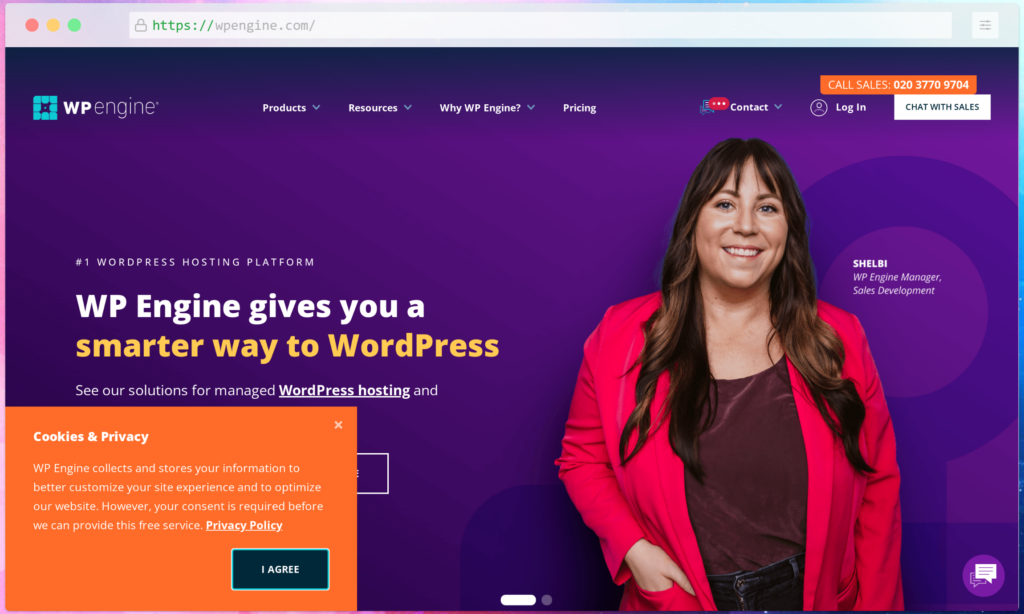
WP Engine is a web hosting platform that specializes in WordPress hosting. They offer a managed WordPress hosting service that includes security, performance, and a WordPress-optimized environment. WP Engine also has a number of features that make it a good choice for WordPress hosting, including a staging environment, daily backups, and one-click restore points.
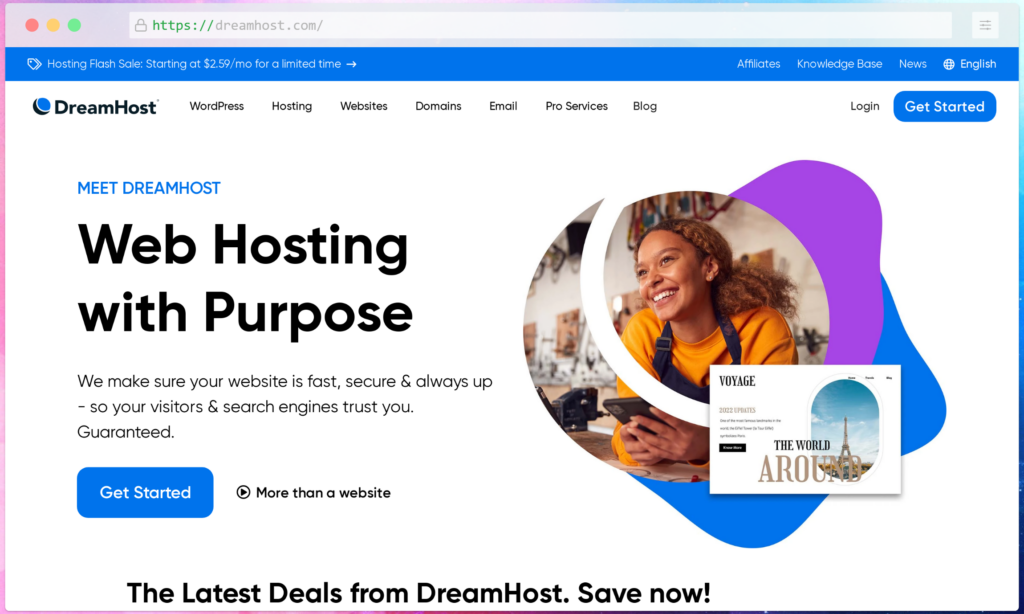
DreamPress is a premium WordPress hosting service that offers a managed hosting environment specifically designed for WordPress websites. With DreamPress, your WordPress website will be hosted on a dedicated server, which provides you with a number of benefits including improved performance, increased security, and hassle-free management.
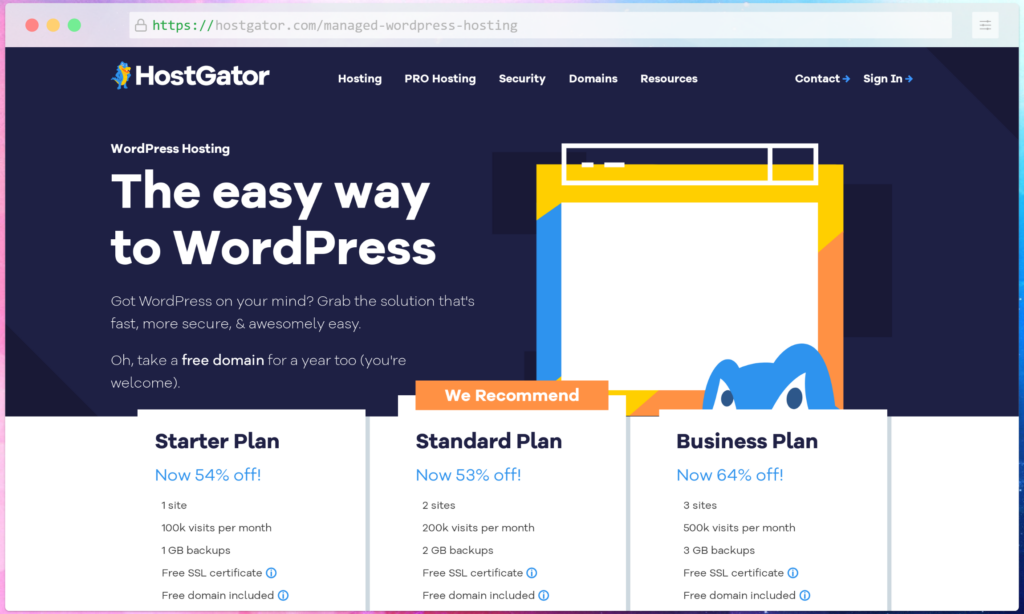
HostGator is a web hosting company that was founded in 2002. The company provides a variety of web hosting services, including shared hosting, reseller hosting, VPS hosting, and dedicated servers. HostGator is headquartered in Houston, Texas, and has servers located in the United States, Brazil, India, and the Netherlands. The company has a staff of over 850 employees.
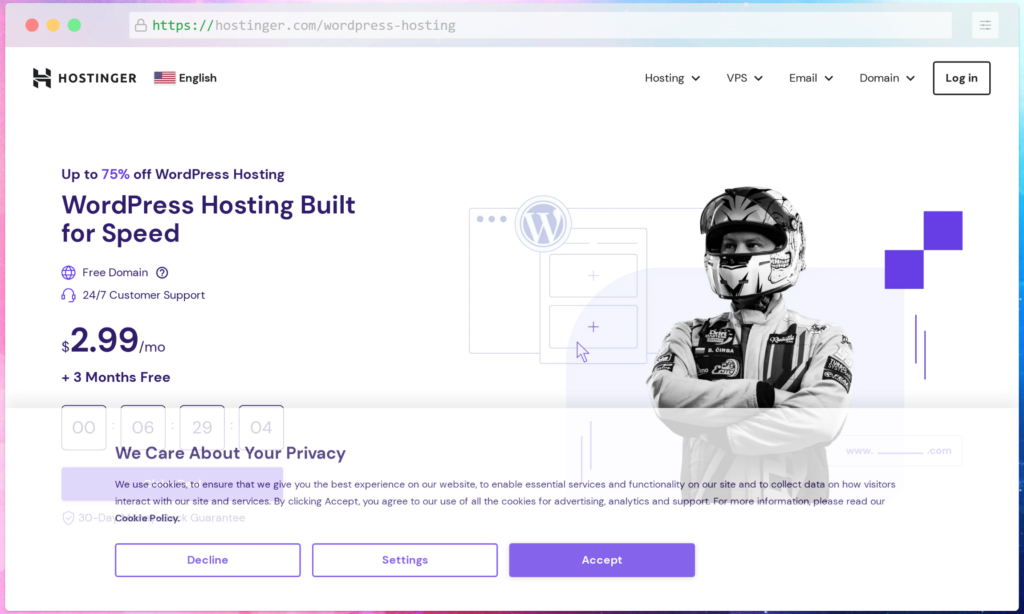
Hostinger is a web hosting company that offers a variety of services to its customers. Its services include shared hosting, reseller hosting, VPS hosting, and dedicated servers. The company also offers a variety of domain name services, including domain name registration, domain name transfers, and domain name management. In addition, Hostinger provides a variety of security and privacy features, including SSL certificates, malware removal, and spam protection.

SiteGround is one of the most popular web hosting providers in the world. They offer a wide range of services, including shared hosting, WordPress hosting, VPS hosting, and more. They are known for their excellent customer service and their feature-rich plans. SiteGround has been in business since 2004 and they have a proven track record of providing reliable and affordable web hosting services.
Absence of caching facilities
Caching of data makes can make your WordPress website load faster, just like how it works with internet history works. However, over time, too much internet history (browsing history, download history, cookies, and other site data, cached images and files, auto-form data, and site permissions) can make the browser load slower. It is the same with WordPress too. So, if you haven’t enabled caching on your WordPress site, do it.
Here’s a list of the best data caching plugins for WordPress.
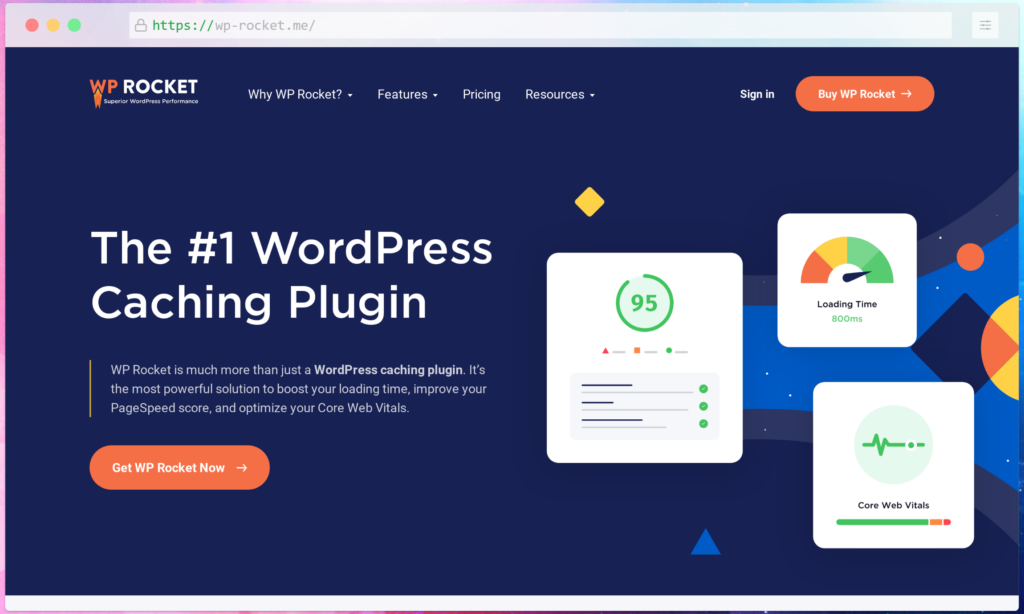
WP Rocket is a powerful caching plugin for WordPress that helps your website load faster. It is designed to work with any WordPress theme and is compatible with most WordPress plugins. WP Rocket is easy to setup and use, and it can make your website up to 5 times faster.
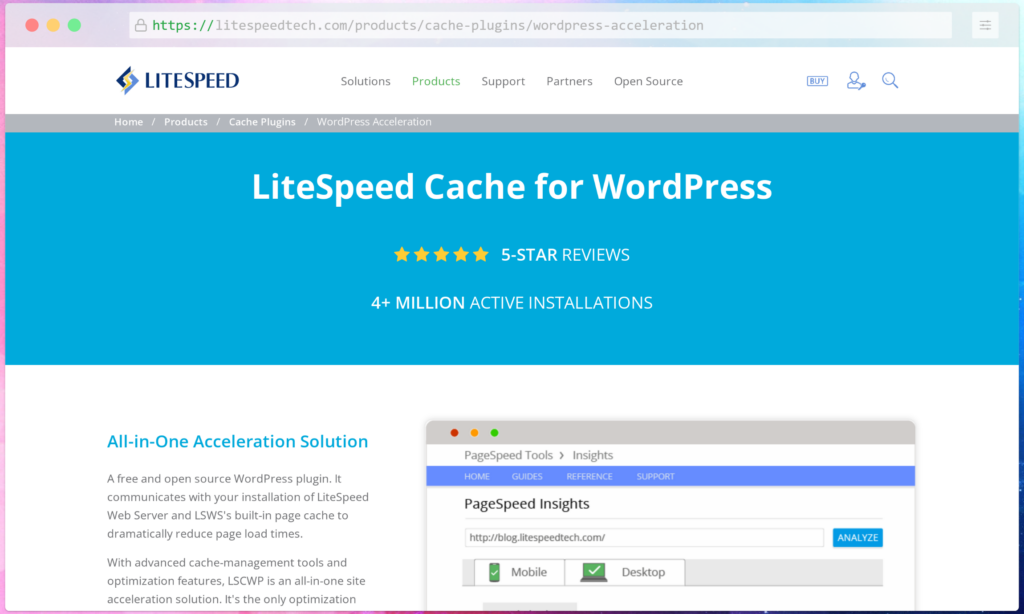
LiteSpeed Cache is a caching solution for WordPress websites. It speeds up website performance by caching static files and dynamic requests, and eliminating the need to send requests to the server for each page load. LiteSpeed Cache is available as a plugin for WordPress, and as a standalone application. It is compatible with all major web servers, including Apache, Nginx, and IIS.
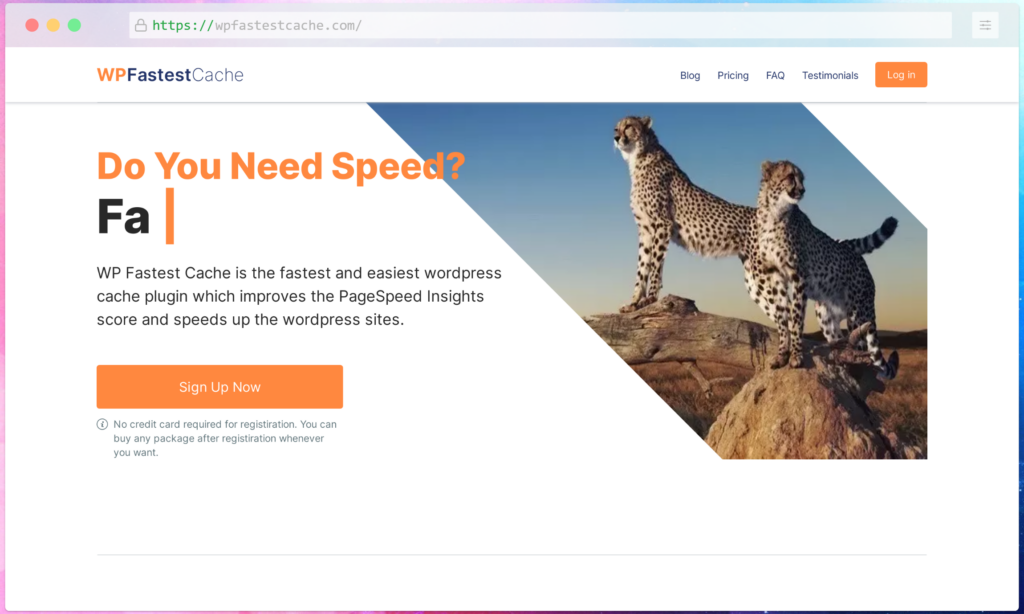
WP Fastest Cache is a caching plugin for WordPress that is designed to improve the performance of your website. Caching can help to speed up your website by storing certain files and data in memory so that they can be accessed more quickly. WP Fastest Cache is a popular caching plugin that is used by many WordPress websites.
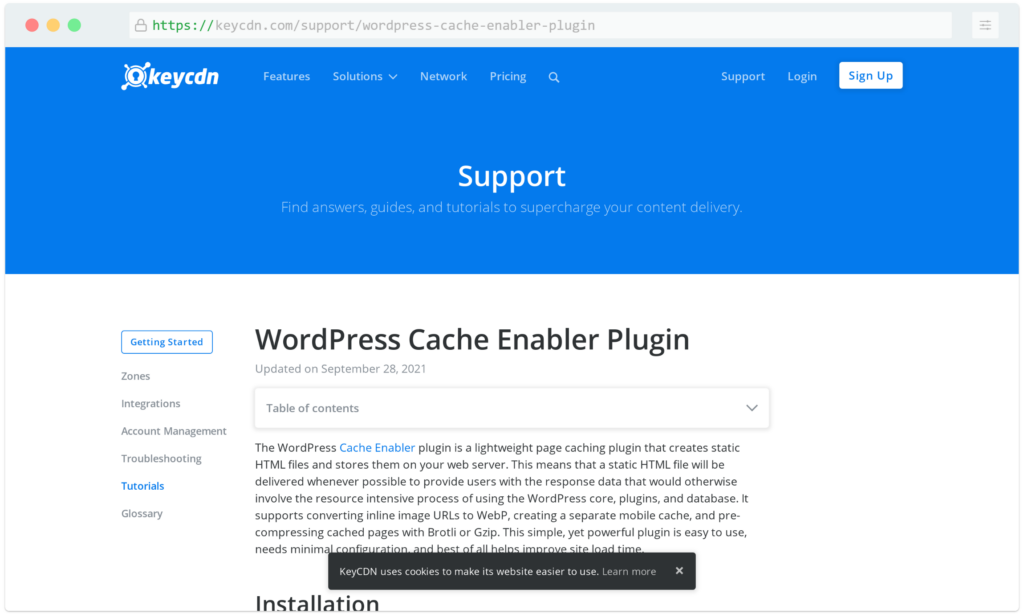
Cache Enabler is a WordPress plugin that makes it easy to cache your website’s content and deliver it to your visitors faster. It does this by creating a static HTML file of your website’s content and storing it on your server. When a visitor requests a page on your website, the Cache Enabler plugin will serve the cached HTML file instead of generating the page dynamically, which can save time and reduce server load.
Not optimizing images
One more thing that can improve your WordPress website load time is optimized images, and this is one of the most common suggestions that Google Page Speed Insights throws up too. You can reduce the size of your images by using a plug-in or a script. And this won’t compromise the quality of the images either (lossless compression). Compressing images by 20-50% can improve page load speed by 1-2 seconds.
The importance of optimizing your images before uploading them to your WordPress website can’t be stated enough
Some good image optimization plug-ins are

Optimus is a WordPress plugin that optimizes images for faster loading times. It automatically resizes and compresses images to improve page load times. Optimus also provides a user interface for manual image optimization.
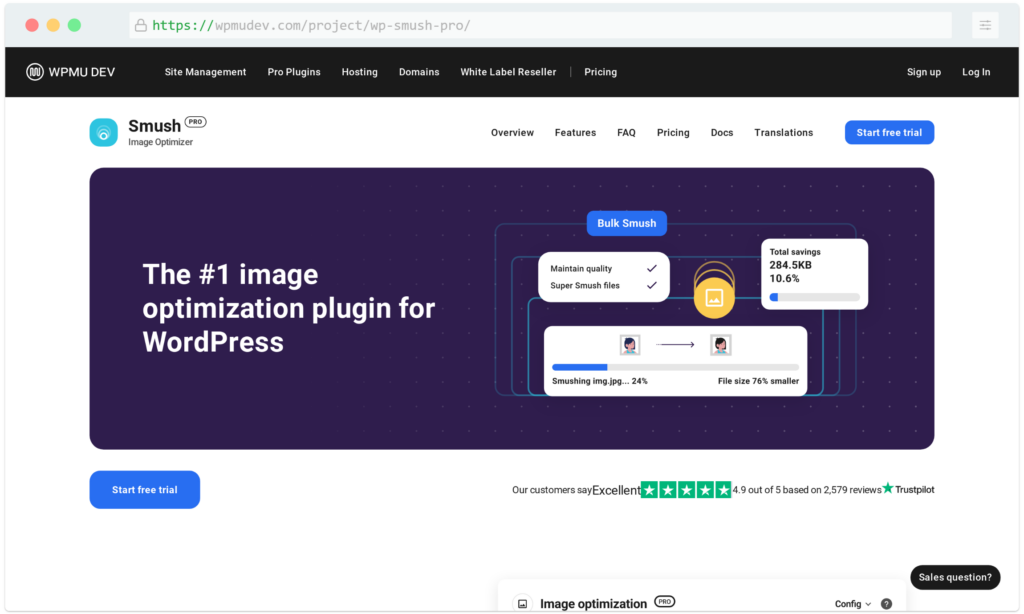
Smush is a lossless image compression tool that helps reduce the file size of images without sacrificing quality. By compressing images, Smush can help improve website performance by reducing the amount of time it takes for pages to load. In addition, Smush can also help save bandwidth and storage space.
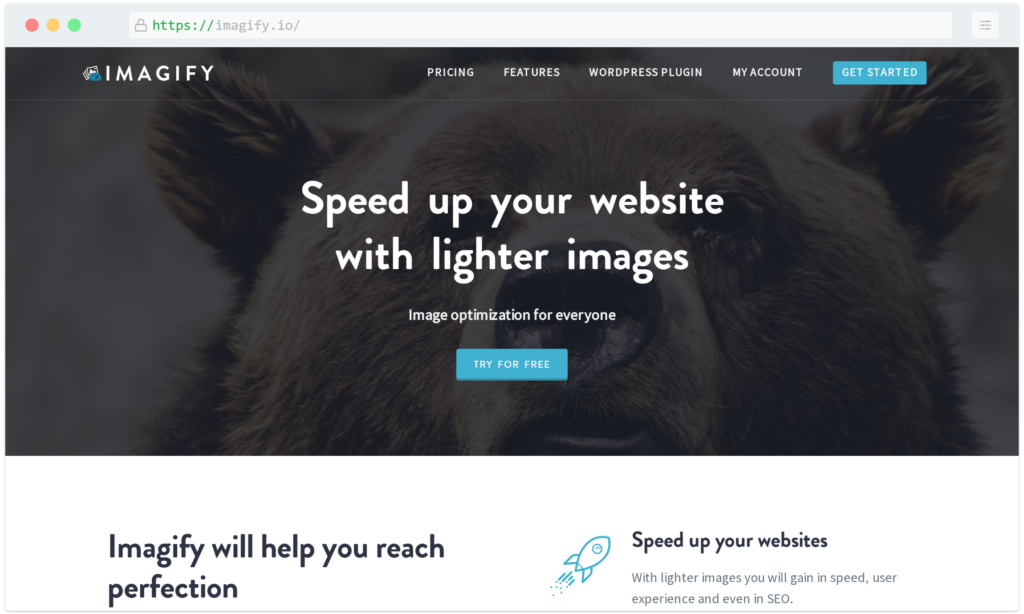
Imagify is a new image compression tool that promises to significantly reduce file sizes without compromising quality. The tool is designed for use with both web and email applications and provides noticeable savings in bandwidth and storage costs. In addition, Imagify offers a number of features that make it easy to use, including the ability to automatically optimize images for different devices and screen sizes.
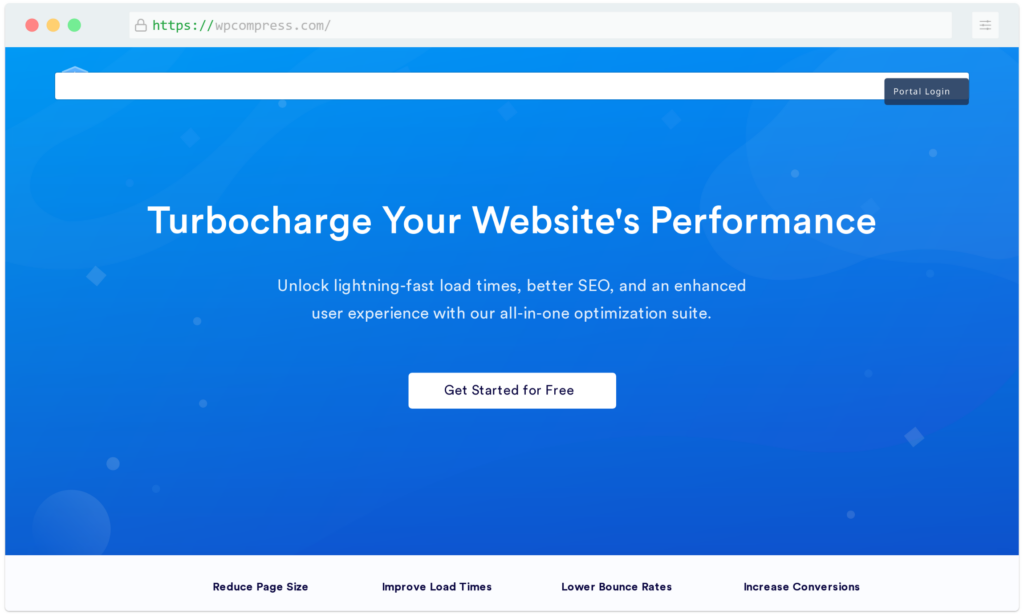
WP Compress is a WordPress plugin that helps you optimize your website for faster loading times. It compresses your HTML, CSS, and JavaScript files to reduce their size and improve your website’s performance. WP Compress is also compatible with other caching plugins to further improve your website’s speed.
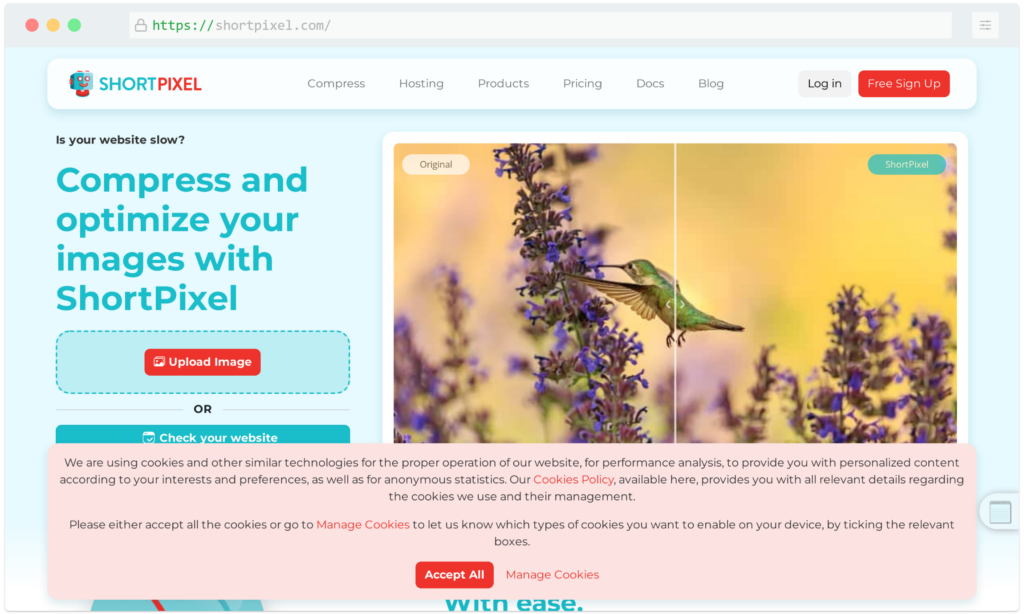
ShortPixel Image Optimizer is a WordPress plugin that helps you optimize your images for faster loading times. It uses lossless compression to reduce the file size of your images without losing any quality. ShortPixel also offers an Web App for bulk image optimization.
Conclusion
Other reasons that can slow down a WordPress website are using an outdated version of PHP, and unoptimized CSS, Java, and HTML code. Finally, WordPress is not a slow technology by any means. On the contrary, WordPress websites are quick and one of the easiest to maintain under the right conditions. If you want to discuss building an optimized WordPress website, reach out to us, and we will show you what we can do together.

