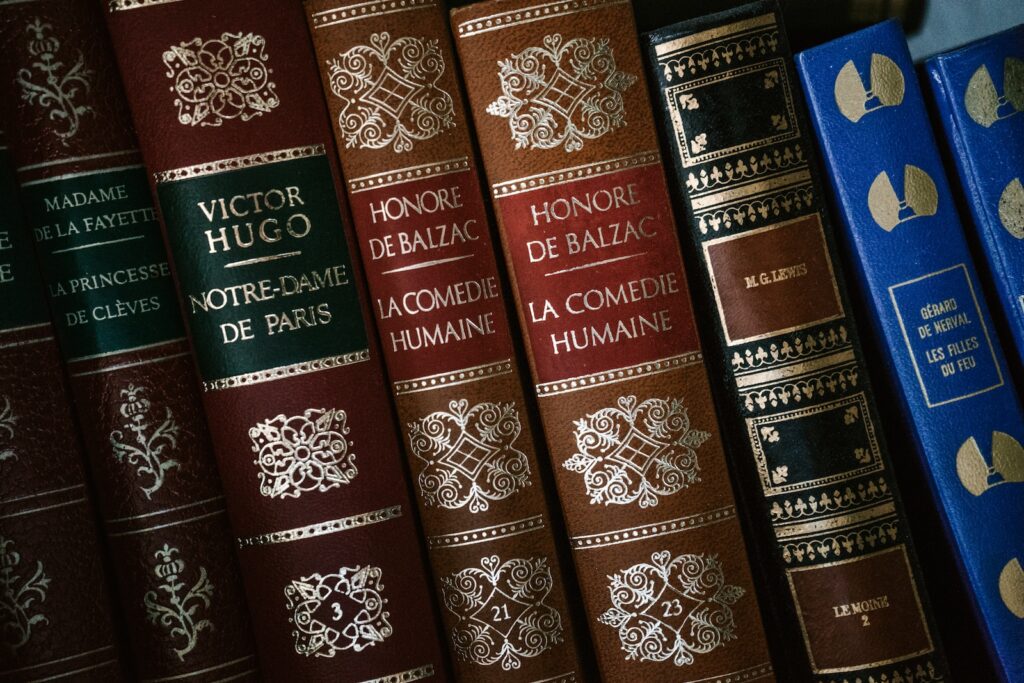Hugo is a popular open-source static site generator written in the Go programming language. With Hugo, content is written in plain text files using a simple markup language called Markdown. Here is a comparison between WordPress and Hugo.
- WordPress is a popular content management system (CMS) that allows users to create and manage websites. It is a fully-featured CMS with a wide range of functionalities and options, making it suitable for various types of websites, from blogs to e-commerce sites. Meanwhile, Hugo is a static site generator (SSG) that generates static HTML files for your website. It is a simpler and faster alternative to WordPress, especially for small to medium-sized websites.
- WordPress requires a web server to host your website, and it needs a database to store your content. This means that you need to install WordPress on a server and set up a database before you can start building your website. Hugo, on the other hand, is a standalone program that you can run on your computer. It does not require a web server or a database. You can simply write your content in plain text files, and Hugo will generate the static HTML files for your website.
- WordPress has a large number of themes and plugins available, which allows you to customize the design and functionality of your website. You can choose from thousands of free and premium themes, and you can extend the functionality of your website with plugins. However, Hugo has a limited number of themes and plugins available. However, it allows you to create your own themes and customize them to your liking. This gives you more control over the design of your website, but it also requires more technical knowledge.
- WordPress has a visual editor that allows you to create and edit your content in a WYSIWYG (What You See Is What You Get) interface. This makes it easy for beginners to create and publish content without any coding knowledge. Meanwhile, Hugo uses Markdown, a plain text formatting syntax, to write content. While Markdown requires a bit of learning curve for beginners, it is a simple and lightweight markup language that is easy to read and write.
- WordPress has a built-in user management system that allows you to create multiple user accounts with different roles and permissions. This is useful if you have multiple authors or contributors working on your website. Hugo, on the other hand, does not have a built-in user management system. If you want to allow multiple authors to contribute to your website, you need to set up a separate user management system.
- WordPress has a built-in commenting system that allows visitors to leave comments on your posts. This is useful for engaging with your audience and creating a community around your website. But Hugo does not have a built-in commenting system. If you want to enable comments on your Hugo website, you need to use a third-party commenting system like Disqus.
- WordPress is a dynamic CMS, which means that your website is generated on the fly when a visitor requests a page. This allows you to have dynamic content like user-generated content or real-time data. Hugo, on the other hand, is a static site generator, which means that your website is pre-generated and served as static HTML files. This makes Hugo websites faster and more secure, but it also means that you cannot have dynamic content.
In summary, WordPress is a powerful and flexible CMS that is suitable for a wide range of websites. It has a large number of themes and plugins available, and it has a user-friendly interface that makes it easy to create and manage content. Hugo, on the other hand, is a simpler and faster alternative to WordPress. It does not require a web server or a database, and it allows you to have complete control over the design of your website. However, it requires more technical knowledge and it does not have as many themes and plugins available. Ultimately, the choice between WordPress and Hugo depends on your specific needs and preferences.