WordPress is an open-source (free) content management system that is highly flexible and versatile and is currently deployed on more than 43.2% of all websites on the internet. One main reason customers choose WordPress is its ability to handle high visitor traffic. Let us see more on this.
One of the metrics for gauging a website’s success is the number of visitors it receives. And if you expect your website to receive many visitors, you have to be sure that the website won’t slow down when the visitors start coming in. But occasionally, you may have encountered a slow WordPress website. So, while it may seem that the culprit is WordPress itself, don’t jump to conclusions so soon.
We’ve seen that, more often than not, the ability of a WordPress website to host a large number of visitors is a function of the web host that the website is hosted on and the presence (or absence) of other on-site optimizations.
Choosing the right hosting
There are several types of web hosting, such as shared hosting, managed WordPress hosting, virtual private server, dedicated servers, and the latest cloud hosting. Except for shared hosting, all the other types of hosting can handle high traffic volumes. Please note in managed WordPress hosting, performance will depend on the type of plan you’ve chosen. In virtual private and dedicated servers, the manageable traffic volumes depend on the server resources you’ve bought. Cloud hosting can be scaled to handle any volume of traffic.
Other things you can do to increase the ability of your WordPress website to handle high traffic are using the right theme, caching, optimizing images, and using a CDN. Let us see a bit more about each of them.
Finding the right theme
Your WordPress website theme is a huge determinant of how quickly your website turns out to be. Some themes look very nice on the interface, but underneath they are very messy, with poor code. On WordPress, less is more. The trick is buying a simple theme and then optimizing it using plugins.
Installing a caching plugin
WordPress is a dynamic CMS. Whenever someone visits your WordPress website, WordPress has to query the database for data, which is then compiled and used to build the required page which takes time. But if you have a caching plugin installed, WordPress will present a pre-cached page to your visitors, which can significantly improve page loading times.
Here are some of the best WordPress caching plug-ins.
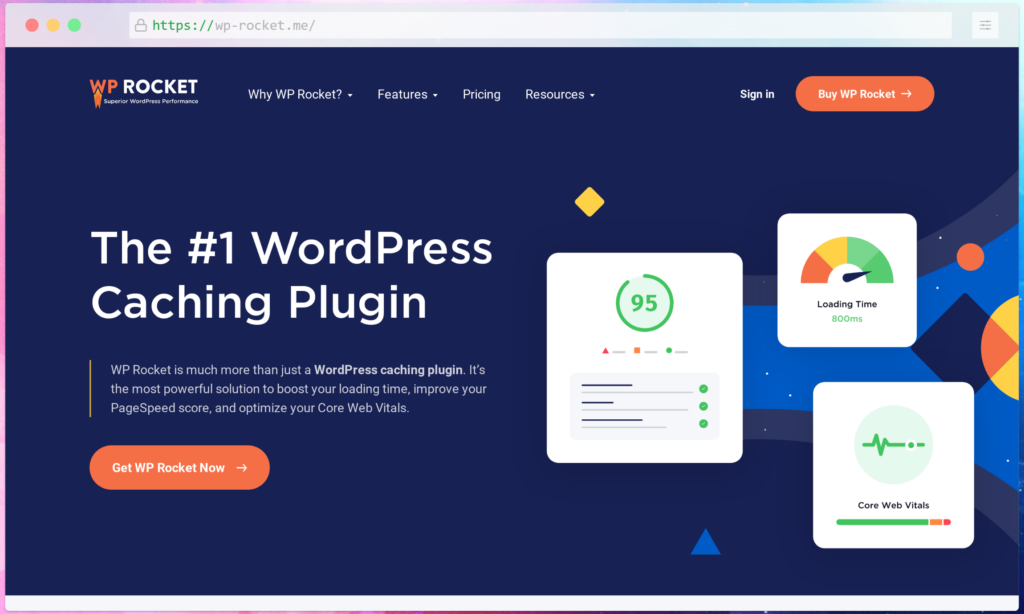
WP Rocket is a powerful caching plugin for WordPress that is designed to improve the performance of your website. It speeds up the loading of your pages by caching static files and eliminating the need to generate new pages for each visitor. WP Rocket also optimizes your database and minifies your CSS and JavaScript files to further improve the performance of your website.
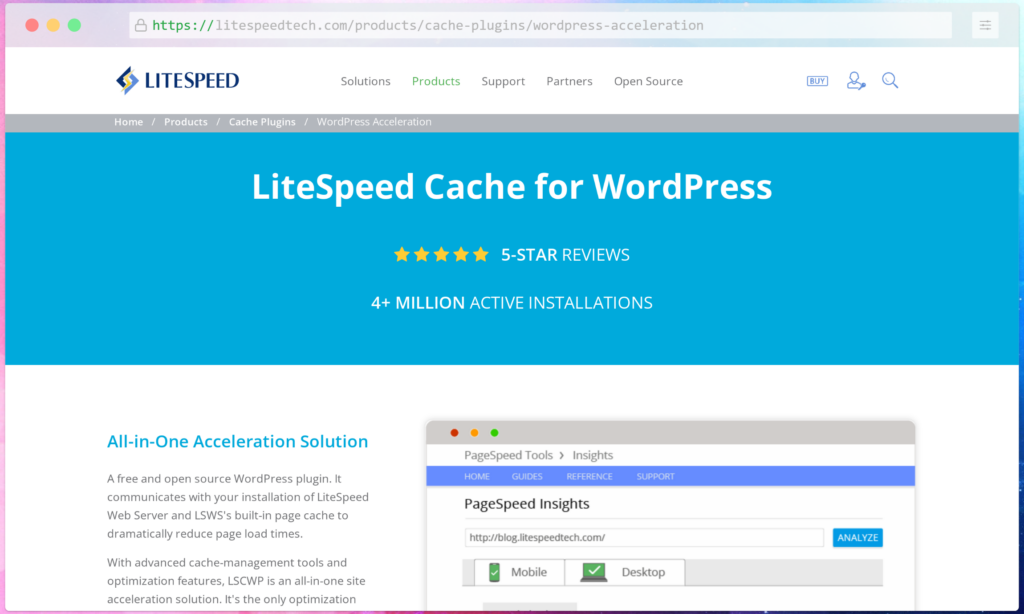
LiteSpeed Cache is a caching solution for WordPress that is designed to improve performance by reducing the loading time of pages. It does this by caching static files and eliminating the need to send requests to the server for each page load. LiteSpeed Cache is available as a plugin for WordPress and can be installed and activated like any other plugin. Once activated, it will begin caching your site’s pages and delivering them faster to visitors.
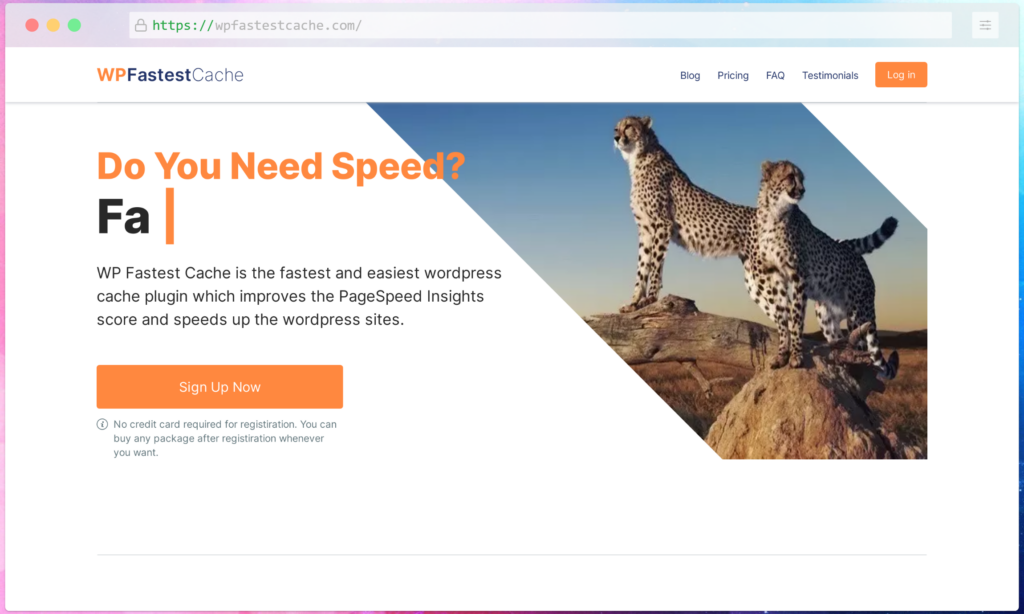
WP Fastest Cache is a caching plugin for WordPress that is designed to improve the performance of your website. Caching can help to speed up your website by storing certain data in memory so that it can be quickly accessed the next time a visitor requests it. WP Fastest Cache is a popular caching plugin that is available as a free and premium version. The premium version includes additional features such as the ability to cache static files, minify HTML and CSS, and more.
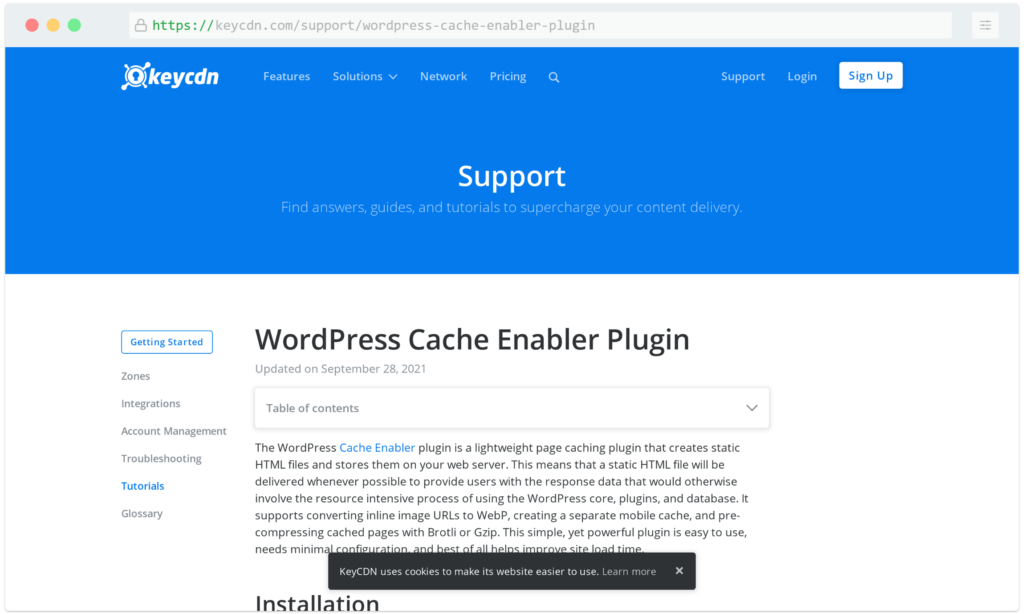
Cache Enabler is a caching plugin for WordPress that is designed to improve the performance of your website. It does this by caching the pages of your website and serving them from the cache when a user visits your site. This can improve the performance of your site significantly, as the pages are served from the cache rather than being generated anew each time a user visits your site. Cache Enabler is a free plugin and it is available from the WordPress plugin repository.
Optimizing images
Unoptimized images are a major contributor to slow WordPress websites. Every time visitors visit your WordPress website, their browser downloads the images before rendering them. If the image is not optimized, it can take quite some time to download the image and slow down the page loading time. Luckily, there are many plugins to reduce (optimize) images on WordPress websites.
Here are some of the best plug-ins to optimize images for WordPress

Optimus is an innovative new software program that allows users to create and edit digital photos and videos. With Optimus, users can easily add text, graphics, and effects to their photos and videos, and share them with others. Optimus is the perfect tool for anyone who wants to create and share beautiful, professional-looking photos and videos.
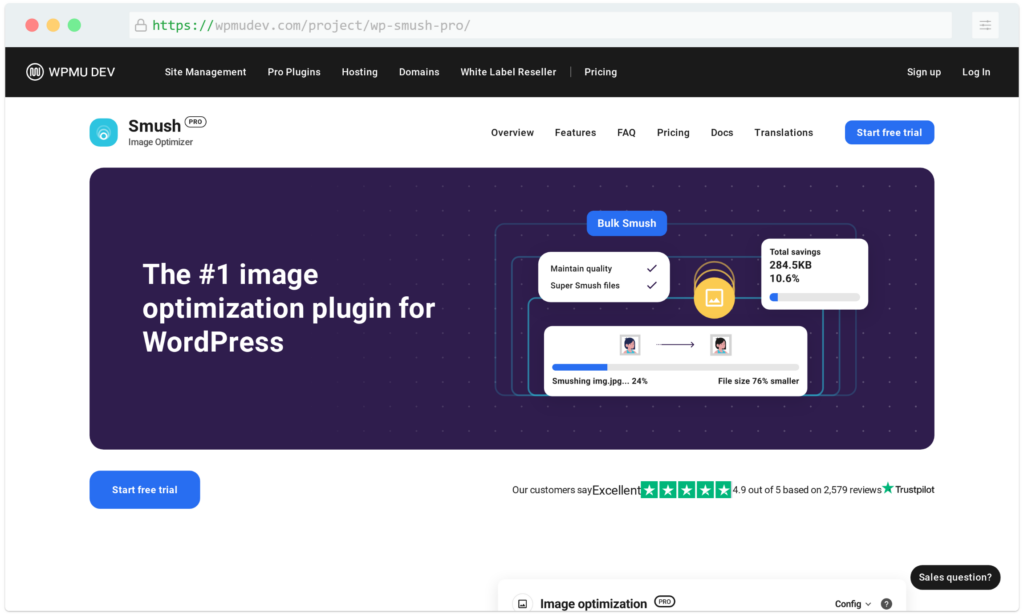
Smush is a term used to describe the process of compressing image files to reduce their file size. This can be done without affecting the quality of the image, which is why it is a popular method for reducing the size of image files. There are a number of ways to smush an image, but the most common method is to use a tool like Photoshop or GIMP to reduce the file size.
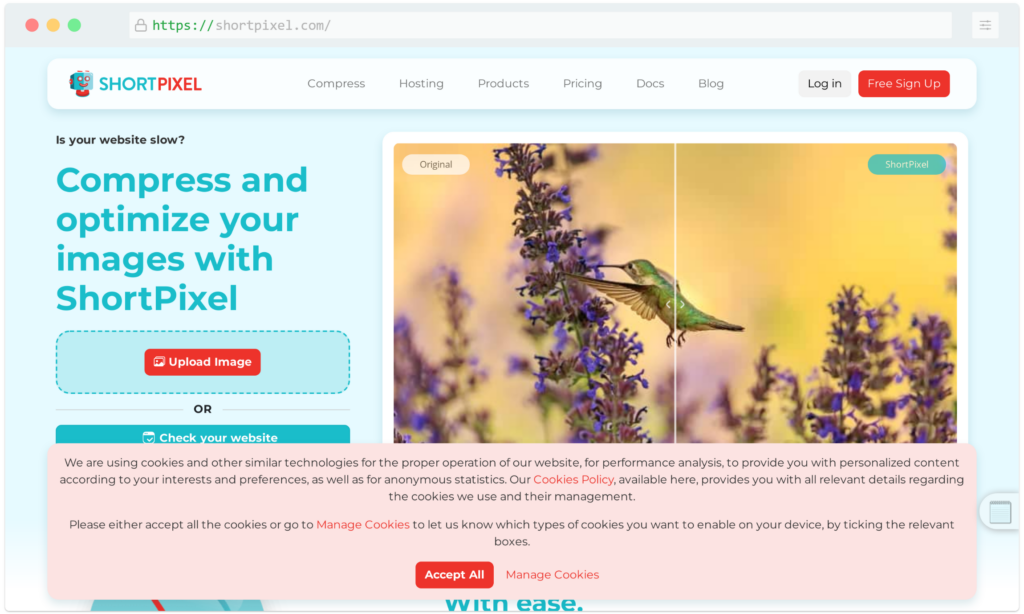
ShortPixel is a plugin for WordPress that helps you optimize your images for faster loading times. It can compress your images without losing quality, and it also has a handy bulk optimization feature so you can optimize all the images on your site in one go. ShortPixel can help you speed up your website and improve your Google PageSpeed score, which is a good way to improve your site’s ranking in search engines.
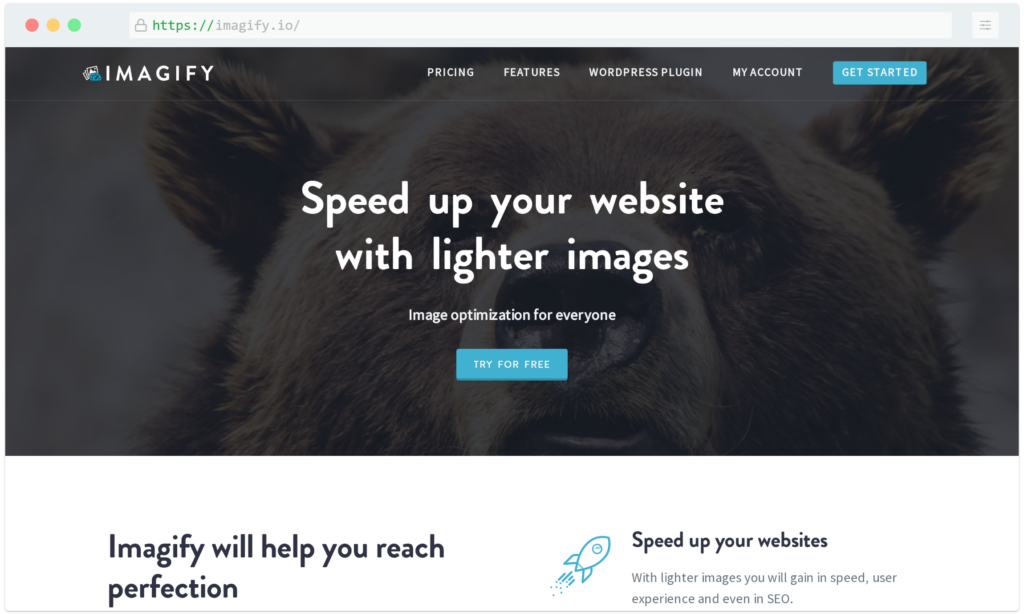
Imagify is an image optimization tool that can help you reduce the file size of your images without compromising quality. It uses advanced compression techniques to achieve this, and you can choose from a variety of settings to find the perfect balance for your needs. Imagify can also help you resize and crop your images, and convert them to different file formats.
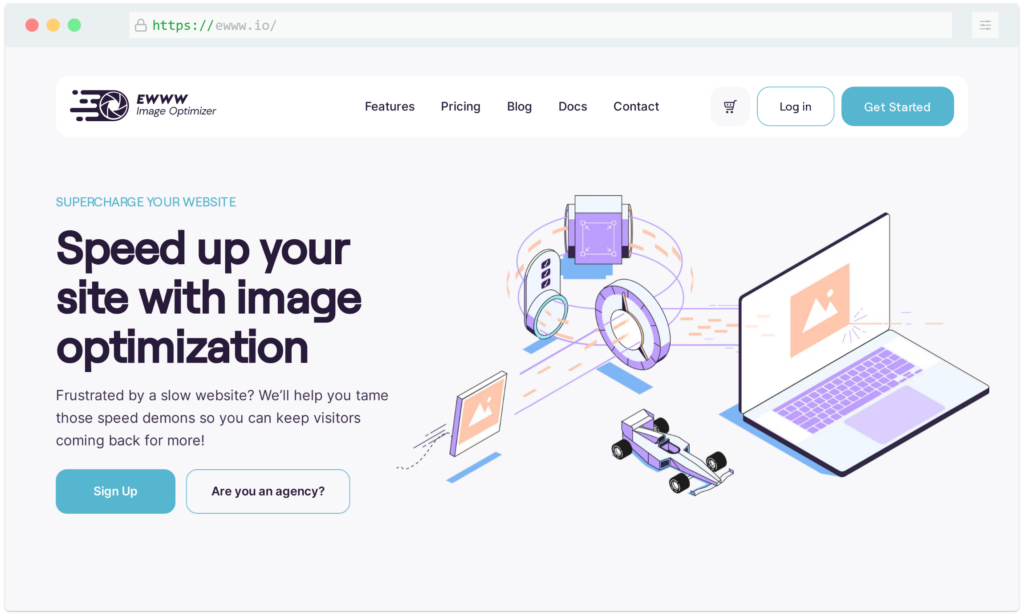
EWWW Image Optimizer is a WordPress plugin that helps you optimize your images for faster loading times. It automatically detects when you upload a new image and optimizes it for you. You can also choose to optimize all of your existing images in one go. The plugin also has a bulk optimization feature that lets you optimize multiple images at once.
Getting a content delivery network
Finally, if you are running a high-value WordPress website, it makes sense to get a content delivery network. Once you get a content delivery network, your web pages are stored on multiple servers worldwide. Every time someone visits your website, the CDN retrieves the web pages from the closest server to the visitors, improving page load time.
Conclusion
Some of the most popular websites on the internet, such as Mashable, TechCrunch, Variety, Vogue, Microsoft, and Mercedes-Benz, are hosted on WordPress, and you can see that they are very quick to load. Of course, you, too, can have such websites for yourself. If you want to discuss how we can work together to build a quick WordPress website for you, contact us.


Leave a Reply